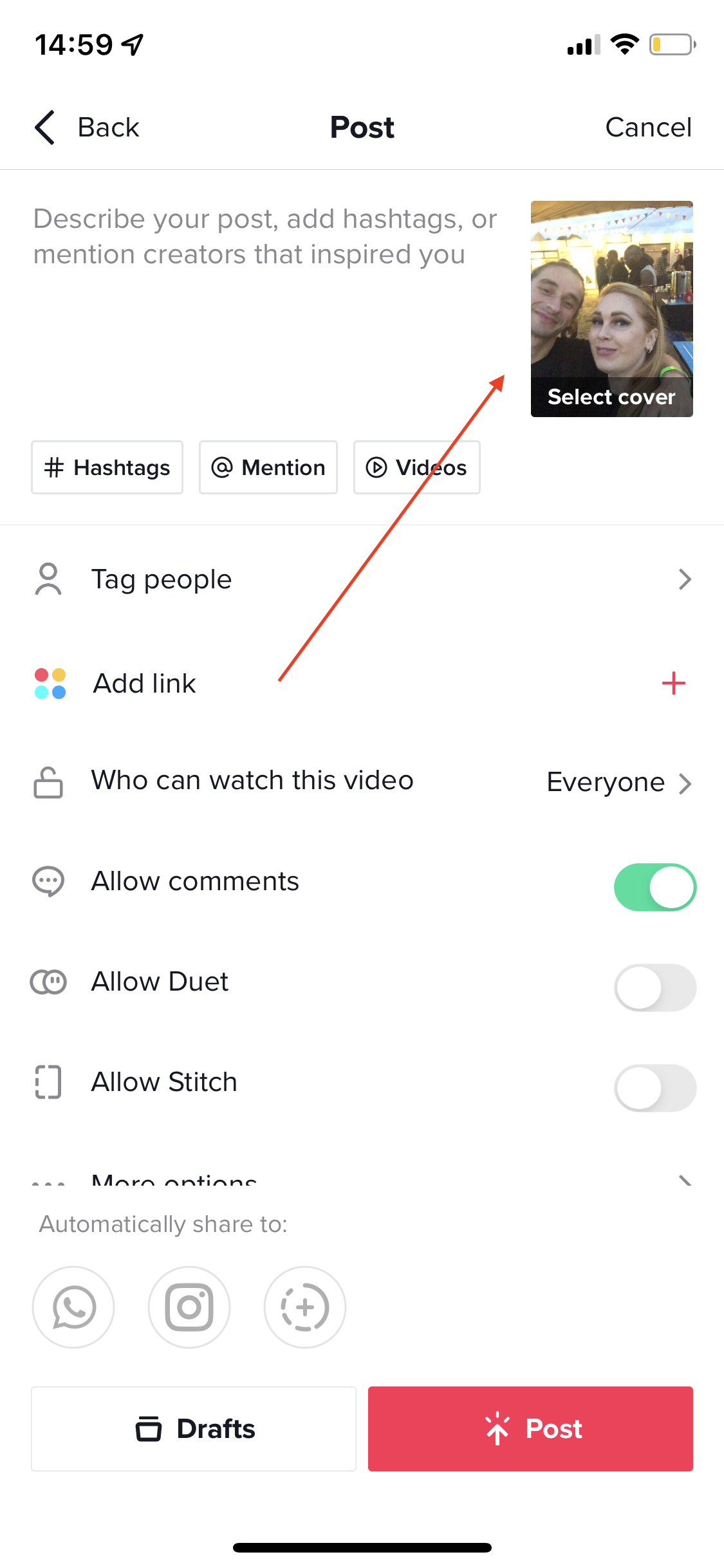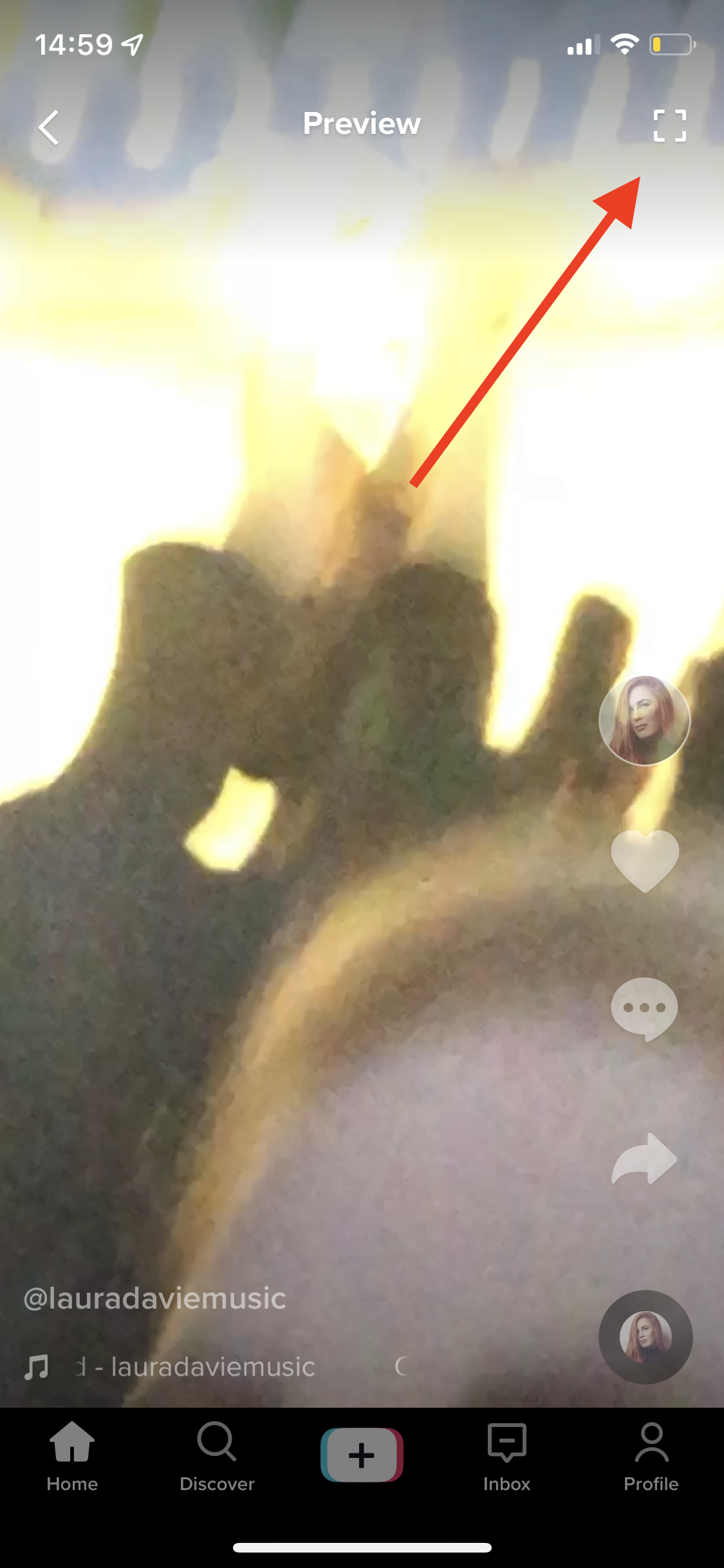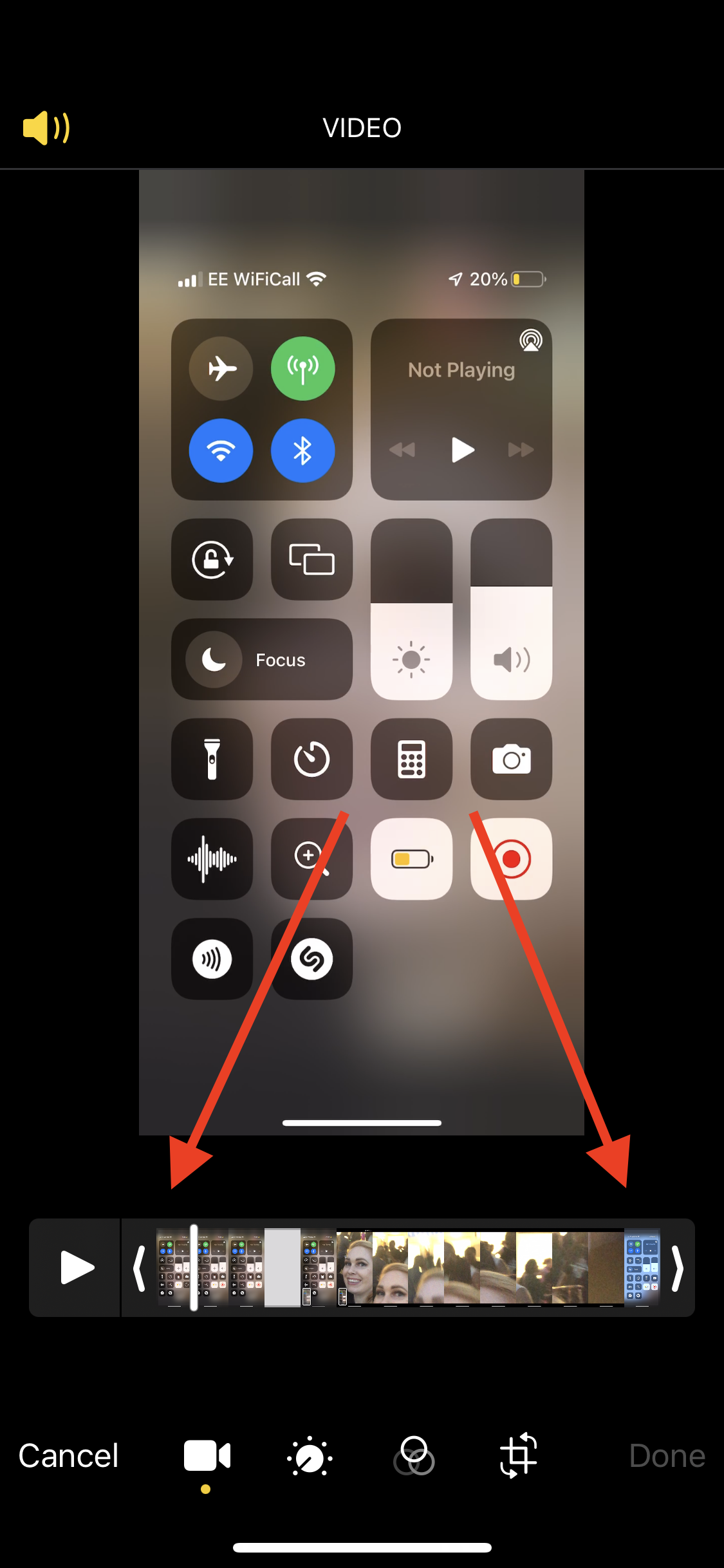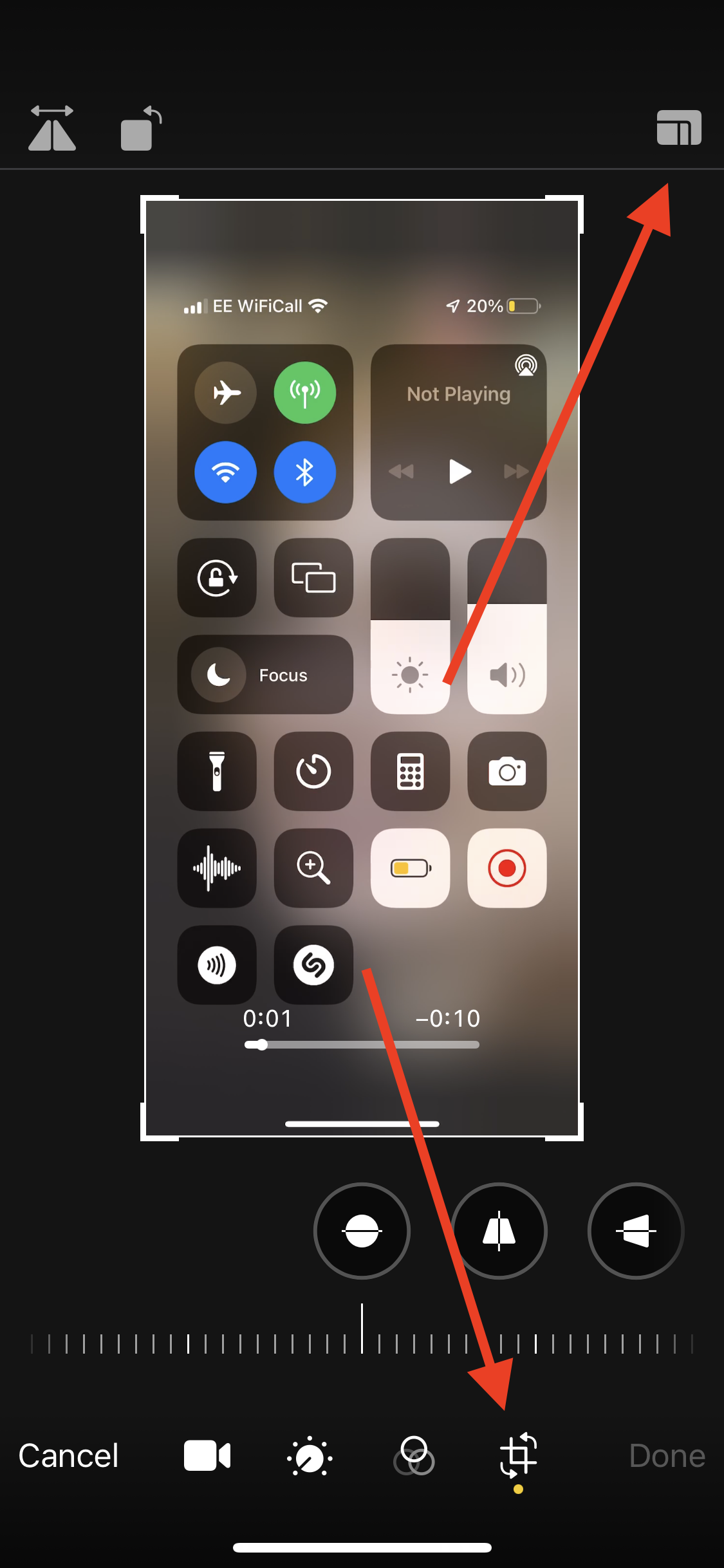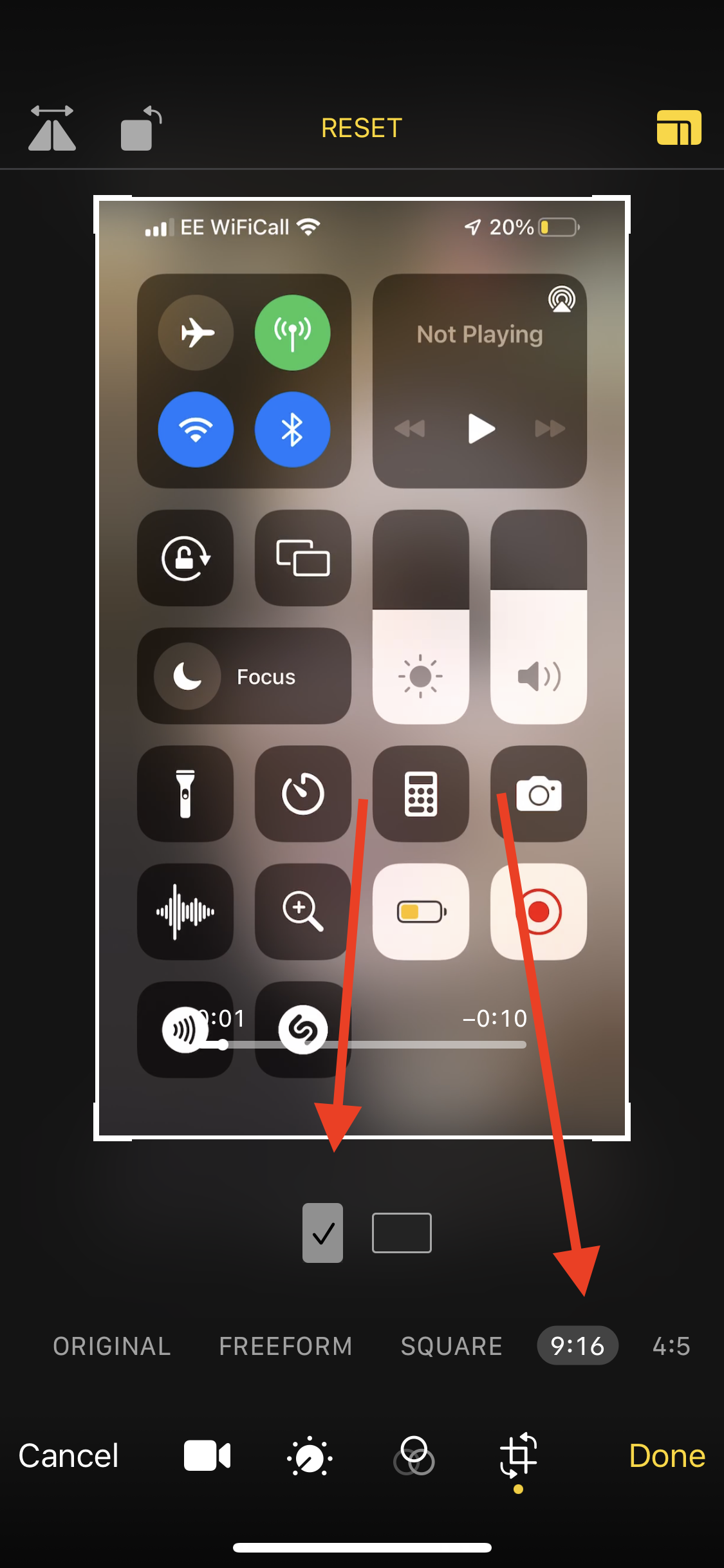How to save your Tiktok without the watermark
Perhaps you want to post your latest TikTok as an Instagram Reel, but you know that the Instagram algorithm will punish you for posting content with the TikTok logo on it!
We get it, Meta and TikTok aren’t making life easy for us when all we want to do is post the same video of our cat across multiple platforms! 😾
Fear not, we have a handy hack to get around this conundrum 🥳 however this only works if you haven’t posted your video already! So be prepared and read on…
Step 1.
Create your video - maybe you’re using a certain sound or filter you found on your For You page or your favourite TikToker’s account. Do your thing, we believe in you!
Step 2.
When you’ve finished editing, save your video to drafts. There is nothing worse than spending upwards of an hour editing to then accidentally lose either the last edit you made or the whole video (we can relate 🥲).
Step 3.1
Open your video back up in drafts and click on it in the top right corner to preview.
Step 3.2
Here you will see what it will look like, where the Like, Comment, Share icons will be on the side for example. Click on the square icon in the top right, to expand this view into full screen.
Step 3.3
Screen record this screen! We’re using an iPhone with screen record ready and waiting in our drop down menu (you can add this in your settings > control centre > add screen recording), but if you have android, use your recording app of choice.
You may have to let the video go around twice so you have the full version (be warned if you have notifications popping up, these will also be recorded, so you may want to turn them off whilst completing this step!)
Step 4
Go back to your camera roll and edit the video. Firstly you will want to edit the length, making sure you cut out the drop down menu screen and anything else like notification pop ups.
Secondly, click the crop icon and the format ratio icon in the top left. Choose 9:16 with the vertical screen ticked, rather than the landscape.
And voila, you now have a copy of your Tiktok video that Instagram will never know wasn’t original 🥳
NB: We know this is a lot of steps and you have to really want to post your video to get through them all!
There are websites that rip videos from Tiktok or Instagram that minus the logo that you can find via Google search, but we can not guarantee the safety of your computer or phone as these are external sites, so use at your own risk!