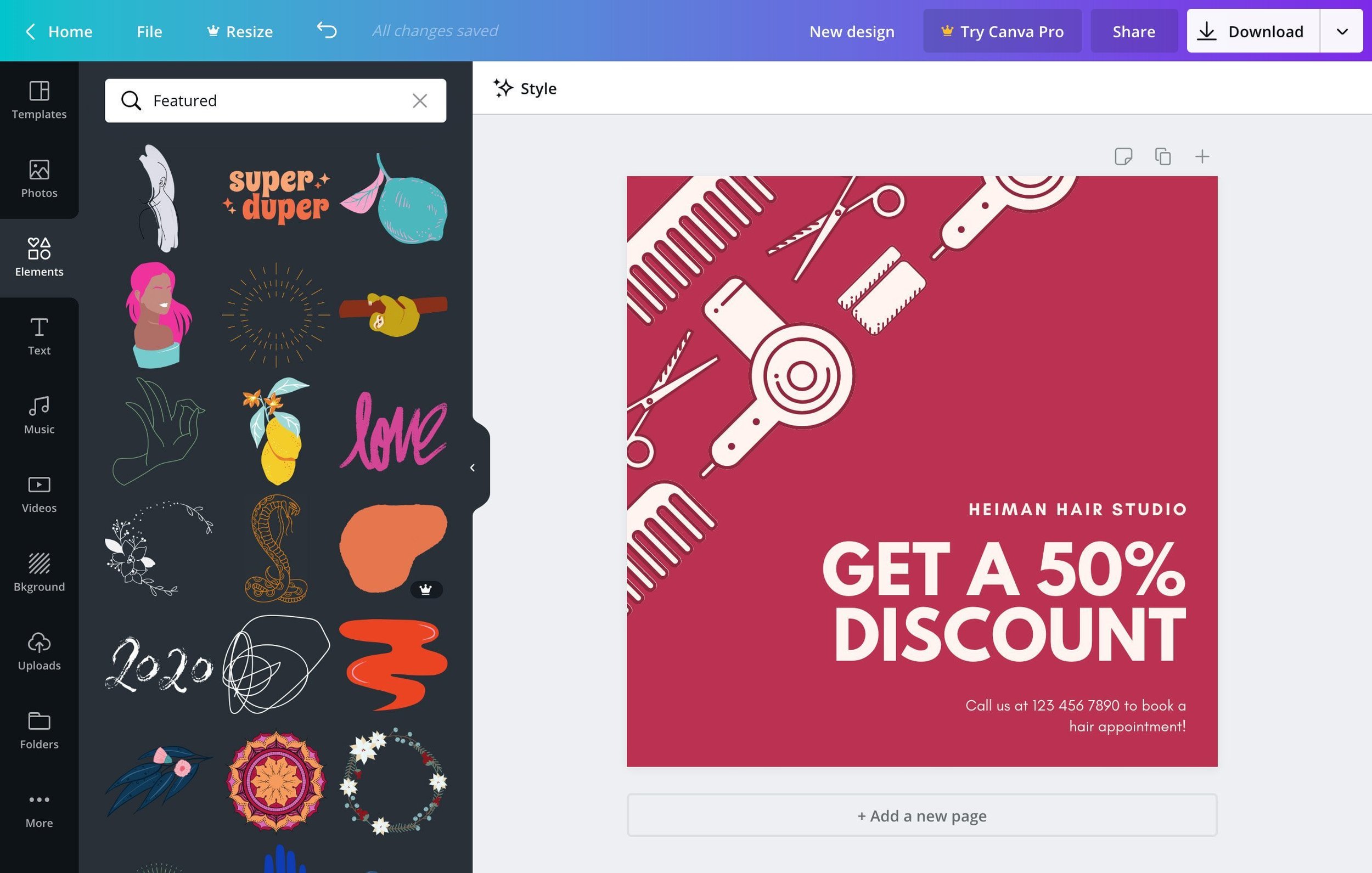Top 3 Best Photo and Video Apps for your phone
Whether you’re looking for something to edit the last selfie you took or you need to do a serious photoshop-style edit so you can post to Instagram in the next 10 mins, here are our favourite apps we couldn’t get through 2022 without.
GoDaddy Studio
Formally known as Over, until Go Daddy snapped up this all singing all dancing content creating dream app, Go Daddy Studio does everything. Templates for every awareness day going ✅, Built in graphics and stock image catalogue ✅, In-depth photography editing (or filters if you don’t know your saturation from your contrast) ✅ and crucially…removing backgrounds at the touch of one button so you can save images as a PNG ✅✅✅!
It is also possible to create video posts and some of the stock videos are really great. Although there is a distinct lack of animation ability or more in-depth video editing that prevent this app from being a one-stop-shop just yet! But we have faith it will get there. They recently added a social site option too so you can create a beautiful #LinkInBio mini-site at no extra cost.
We’ve been premium members for a couple of years, so we can’t tell you what features are available on the free version since GoDaddy took over (literally!)
But at £14.99 a month or £99.99 for the year, if you are a serious content creator looking to create beautiful designs at literally the tap of a button and require that extra attention to detail when it comes to editing, we couldn’t recommend this app more!
2. Canva
If you still don’t know what Canva is, you’ve been living under a rock! It has risen to fame over the last few years as the go-to content creation app for everyone from beginners to Social Media Managers with years of experience and graphic design training (ahem). It wins because of it’s simplicity and with a number of additional features in it’s recent history such as video, animation and teams, we highly recommend every business should have a Canva account.
The app leaves certain core features out - we weren’t able to download a logo on transparent background recently for example, which is where a GoDaddy Studio X Canva tag team was needed in order to complete the job. But the website version is superior anyway and even just the ability to add animated text or GIFs/Stickers to a post can really elevate it - which is needed if you are using a template as sooo many people now use Canva for their content!
Always make sure you are personalising a ready-made template, on any app, especially for awareness days, so your post has as much stand out as it deserves and you don’t want everyone to know that you may have had some design help! Again we pay premium at £10pm but you get PLENTY in the freemium version too if you don’t have the budget.
3. Videorama
Sick and tired of trying to create TikToks or Reels in the apps themselves? Us too! Videorama is our favourite on-the-go video editing app. It really allows you to do everything from cutting down content to the millisecond to overlaying with Star Wars or Harry Potter fonts. Add a filter, add stock music or music from your library to your video. Add transitions, add pictures on top of videos and choose how to animate them in and out. You can even add Special FX if you need to add an explosion to your latest dance challenge video! This app has it all. Except Android, it doesn’t have an android version (sorry guys 🤖).
We paid for the app years ago, so have a legacy account. We’re not sure how much the pro version is now and what features you get on the freemium (we paid to get rid of the watermark for example) but trust us, this app is worth it…especially if you plan on cross-posting on Tiktok and Instagram who both now watermark their videos making it near impossible to download to share on the other platform if you’ve created the video in the other.
Check out THIS HACK, to get around this or, just use an app like Videorama to avoid being punished by the algorithms for having the audacity to want to share the same video on both platforms 😱